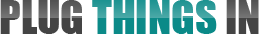You see it all the time. Visit a consumer or internet service forum and you’ll see posts on top of posts where customers are claiming that their internet service providers aren’t living up to the speeds they said they would.
In some cases they’re right, and in others not so much.
In the cases that they’re wrong, often times they don’t understand how internet speed works, nor have they taken the time to test and compare their speed with what they are supposed to get.
So over the next couple of minutes I’ll show you how to test your internet speed so that you can truly have a good idea whether or not your ISP is living up to their claims.
How to Find Your True Internet Speed
Finding your true internet speed is pretty simple. Just perform a speed test.
All you need to do is visit a site such as www.SpeedTest.net and click Begin Test. The test will only take a couple of minutes to complete. Once it’s done you’ll know your ping rate, download and upload speeds.
There are tens, maybe hundreds, of different sites that will test your internet connection. In fact, I used 10 different services before writing this guide up. I’ll use some of the information I gained to explain speed tests in more detail (below).
But First, Another Way to Test Your Internet Speed
Another way to test your internet speed is to download files and use a browser such as Fire Fox to see how quickly they are being downloaded. Fire Fox tells you in a little window.
You can also time the download using an online stopwatch. Then figure out the size of the file in megabits (8 megabits per 1 megabyte) and divide that by the number of seconds it took to download.
For example, I downloaded a couple of different files from Think Broadband. One was a 50 MB file and the other a 20 MB file. My results:
- 20 MB in 57 seconds. ( (20*8) / 57) = 2.6 Mbps
- 50 MB in 168 seconds. ( (50*8) / 168) = 2.3 Mbps
I downloaded the 50 MB file after I downloaded the 20 MB file. And the results were consistent.
Why You Should Perform Both Tests
One thing that stayed consistent throughout my tests is that they weren’t consistent. My download speeds varied from 1.37 Mbps all the way up to 34.57, and every where between. I performed 3 tests for every one of the 10 speed tests I used (30 total).
Here are my results so you can see for yourself:
So you should perform both tests for two reasons:
- To confirm/compare the speeds recorded by you and the speed test sites to find what your actual speed (probably) is.
- To find a couple of legit speed test sites to use in the future.
I don’t think it makes sense to use 10 or 15 (or more) different sites to test the speed of your internet. So I would maybe do more tests for each site, perform a couple of more tests on my own, compare results and find a site that looks as if they provide accurate and consistent results.
What Affects Speed Tests — Why Are They So Different?
You’ll notice that my speed test results were very different from each other, and even varied slightly from the 3 tests that I performed at each site. But why?
There are a number of reasons why:
- It’s been known that internet service providers can detect when you’re going to perform a speed test. They obviously want to put on a good show, so they’ll open the pipes up so that you can hit the top end of your potential bandwidth. I think www.SpeedTest.net is a good example of this.
- Network congestion. The time of day when you perform the speed test will affect your results. If you test your (home) internet connection in the morning, say 11am, the results will likely be different if you were to test again later at night, say 6pm.
- Having multiple windows/tabs open. Multiple tabs open will require more data to be sent your way, which can cause delay in your speed.
- The IP address/server being used to test. For some of the tests a local server was being used, while others the test was being conducted 300-400 miles away.
- Unreliable software. Some of my results were way out there — 300+ Mbps for downloads? I wish!
The things that affect your test speeds are the same things that usually affect your actual internet speeds.
From here I would look at your speeds and then your contract to see how much of a difference there is, if any, from the speeds your ISP says you should get. Be sure to perform more tests (more data = more accurate) and re-read your contract before contacting them though, as I’m sure they get more than their fair share of calls from customers complaining about their speeds. If you can provide some concrete evidence, you might be able to get your internet speeds corrected.