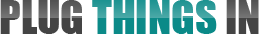Here are 7 different ways that you can speed up your internet today. Some are easy and inexpensive, while others not so much. But they will all help you achieve faster speeds.
#1 – Change Internet Service Providers
I’m going to come right out of the gate with a “difficult” or “expensive” solution. It’s difficult and/or expensive because if you have internet right now, you’re probably in the middle of a contract. Terminating contracts can set you back $150 to $300.
That said, if you’re not happy with the speed of your internet, or maybe you’d like to upgrade and that’s not feasible with your current ISP, then terminating your contract to switch teams might be worth the cost.
#2 – Upgrade Your Current ISP Plan
Another option is to upgrade your current ISP plan. If you’re on dialup you could upgrade to DSL for little to nothing extra each month. If you already have a DSL or cable internet plan and it’s a little slow for you, try the next plan up and see if you like that better. The cost will depend on your current plan and the one you’re looking at upgrading too, but I don’t think it’d be more than $20 or $30 per month.
#3 – Lock Your Wireless Network
If you have a wireless network in your home, and especially in an apartment, duplex or condo, you should have it locked and password protected. I can tell you from experience that other people have no problems using your network if you leave it open for them to do so. Little do they know that it’s stealing and actually a crime in many states. What’s more is that when they use your internet, they use up your bandwidth, ultimately slowing down your internet.
#4 – Avoid Peak Internet Usage Times
Another common thing that will slow down your internet is trying to use it during peak usage times. Peak usage times will vary from one person to the next, but usually you can figure that’s after work on weekdays and then on the weekends. Many neighborhoods and apartment complexes share cable internet service, and if everyone is using the internet at once the bandwidth gets used up. So if you want faster internet try using it when others aren’t. This can also apply for in your home too — you’re better off using your internet when the wife/husband and kids are at work or in bed, then using it when everyone is awake.
#5 – Check Your Own Computer & Computer Equipment
Your own computer and computer equipment can be the culprit of seemingly slow internet speeds. It’s a relatively quick and simple fix, though. Here are a couple of things you can do and/or check for:
- Run a virus/malware scan and check. Viruses can slow your computer down.
- Check your router/modem to make sure they are capable of transmitting high internet speeds. If not, replace them.
- If you’re router/modem is old, replace them. Equipment can wear and tear like anything else, and will not work as well as new equipment.
- Check your wires and connections. If they’re old and/or frayed, replace them.
#6 – Speed Up Your Browser
Your internet speed might not be slow at all, but instead your browser is operating at less than optimal performance.
One thing you can do is decrease the size of your browsing history. The steps to do this will depend on the browser you’re using, but find the browsing/cookie/temp file option and you should see the option to adjust how much of your browsing history is saved.
Another thing you can do is remove temporary files. This option should be next or with the browsing history.
Last, you can turn off the browser’s ability to render or show images, videos and flash. This should speed up your browser significantly since all it’ll show is text.
#7 – Avoid Data Overages
If you’re using mobile 3/4G internet service, or you’re with an ISP like AT&T or Verizon, one way to prevent your internet from slowing down is to avoid data overages. Some ISPs will simply charge you for data overages. However, other ISPs will throttle your speed (decrease it) instead. They do this to ensure that everyone gets their fair share of bandwidth. Use more than your fair share and you’ll experience slower internet speeds.