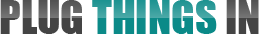Between the cell phones, tablets and laptops everyone is mobile these days.
But if you’ve never explored the possibilities for mobile internet access things can be overwhelming, not to mention confusing. This guide will teach you everything you need to know about mobile internet and choosing mobile internet service providers so that you can get started quickly.
Difference Between WiFi and 3G/4G
I think it’s important to stress the difference between WiFi and 3G or 4G connections for the sake of this article. For the most part WiFi is going to be “wireless internet,” not mobile internet. This is the type of internet you’d connect with via a router at home or Starbucks.
3 and 4G, on the other hand, is mobile internet, a connection that you don’t need to be near a router to receive. But you do need a (mobile) modem, as well as a mobile ISP.
Providers – phone numbers
We’ve collected phone numbers for the biggest ISP’s within the US. Reach out now, and get a plan that fits your needs.
| Provider | Phone number |
|---|---|
| DISH | 833-826-1132 |
| FRONTIER | 855-917-9691 |
| Hughesnet | 855-917-9685 |
| Centurylink | 833-270-5717 |
| Windstream | 833-826-1196 |
| Spectrum | 855-917-9721 |
| ATT | 855-917-9634 |
| Verizon | 844-603-6536 |
Mobile Internet Coverage
When shopping for mobile internet plans one of the first things to look into is the coverage area of each ISP. It would suck to buy mobile internet only to find your signal sucks, or you don’t have any service at all.
When looking at the coverage maps you’ll want to think about where you’ll use your internet the most. This is where you’ll need the most coverage. Personally I would also find it helpful to have coverage at home or at the office too.
One piece of advice; if you live out in the woods or a rural area be sure to really look at the coverage map up close. From far away it looks like any town would have great coverage until you get up close and find that it’s as good as you first thought.
Equipment You Need
If you want mobile internet then you’ll need a piece of equipment or two to make it work. Here is a brief overview of what you need. Keep in mind that you really only need one or the other, not all 3.
- Dongle / USB / Stick – This is no different than a USB flash drive, other than it’s for mobile broadband.
- Data Card – Data cards vary in shape and size. Some are no bigger than memory cards, while others look like a closed flip style cell phone. These also plug into your USB port.
- Mobile Hotspot / Modems – These are essentially wireless modems. The ones I’ve seen are about the same shape as an iPhone, but are a little bit smaller in size.
- Built In – Many laptops and tablets come with modems built in. All you need to do is setup your service and you’re good to go.
Understanding Your Mobile Internet Contract
It’s extremely important to read and understand the terms and conditions before signing any contract. Especially since there are fees for different things like going over your data cap or terminating your contract early. Here are more details about both.
Data Caps & Usage
Data caps refers to the limit in gigabytes ISPs give you each month to download and transfer content. Every time you browse the internet, send emails, download music or videos (to name a few things) it uses some of your data allowance.
It’s important to be aware of your cap, if you have one, and more importantly the costs for exceeding this limit. For example, AT&T has a 150 GB cap for their DSL (landline) internet connection. It’s an extra $10 for every 50 GB over the cap.
Here’s another example. Verizon has 3 different data plans for their mobile/3G coverage; one is 2 GB for $30 per month, 5 GB for $50 per month and 10 GB for $80 per month. It’s $10 for every GB over your cap.
I’m sure you can imagine how expensive things can get if you don’t choose the right plan.
Also be aware that some ISPs are known not to charge you for exceeding your cap, but instead slow your service down. This is more common in European countries than in the USA though.
Contract Length
Another thing you don’t want to overlook in your contract is the length of time you’re obligated to stick to one carrier. With home or business internet you’re usually bound to 1 to 2 years. However, you have a few options when it comes to mobile internet. There are pros/cons to each.
6 to 24 Month Terms
This is your standard contract where you signup and stick with a carrier for up to 2 years. The upside to going this route is that the equipment you buy is usually heavily discounted. You can get $300 to $1,000 phones, USB modems, etc for $100, and in many cases for free.
The downside to these contracts is that if you wish to switch to another carrier, you can’t; not without paying a hefty fee. Fees varies, but they’re right around $200.
Pay As You Go
Pay as you go is just as it sounds — you’re on a month to month contract with your ISP. The upside to this is having no commitment. You can cancel and go to a different internet provider whenever you like. Also, you can adjust your plan on the fly. One month you might decide you only need 1 GB of data, but then decide to increase that to 2 or 5 GB the next month.
The downside is the cost. For equipment you can expect to pay full price for modems and USB sticks. These can cost set you back $200 to $300. What’s more is that the month to month prices are inflated too. For example, if you were to sign up for a contract with Verizon you can get 5 GB of data every month for $50. However, on a month to month basis for USB Modems and Hotspots you’ll pay $50 for only 1 GB of data, and $80 for % GB.
It’s a massive difference. You’ll have to figure out your needs to determine if the month by month option makes sense.